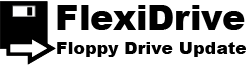Setup your FlexiDrive unit in a simple and easy way. You just select the parameters according to your application, save the configuration and load the setup to the FlexiDrive unit. That’s all. Parameters and variables Auto Setup Modulation Parameters Transition Rate Tracks Sides Sector/Tracks Sector/Size Speed Drive Select Disk Change Pin Ready High density Double Step […]
How to copy or “Extract” files from your Disk to the computer
On this video you can see how easy is to copy your files from your disks to a folder in your computer. This is like copy your files from your floppy disk to your computer, now you use or edit your files in your computer like always. Step by Step Double click on your Disk.ima […]
How to add or “Inject” files to your disks
In this video you can see how easy is to add your files to your disks to use on your FlexiDriveMV unit. This is like copy your files from your computer to your floppy disk, now you use a image files .ima as a floppy disk. Finally copy all your disk .ima to your Pendrive […]
How to Create a New Disk – WinImage
On this video you can see how easy is to create a empty disk to use on your FlexiDriveMV unit. This is like create a empty floppy disk, a floppy disk just formatted. You can create all the New Disks as you want and copy to your Pendrive or SD card and use it in […]